
Headquartered in San Francisco, California, Blue Rocket was formed in 2008 with a mission to make an impact in the budding mobile world. Blue Rocket provides design research, user experience design, and development services to customers that seek to build or expand businesses using the latest mobile technologies.
They offer end-to-end solutions for iOS, Android and responsive web applications, supported by a robust server infrastructure. Post launch maintenance services are available as well. Blue Rocket has helped successful brands such as AAA, Best Buy, Chipotle, Zinio, WebMD and Hal Leonard create meaningful experiences for their customers.
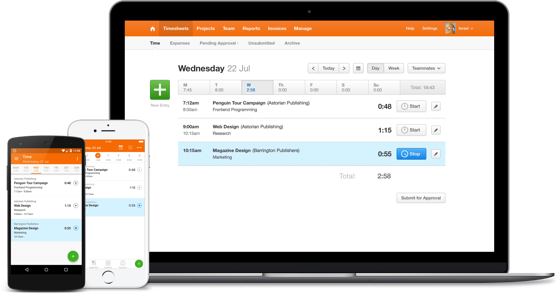
With a company size of 50 people, 50% being software developers distributed across multiple projects and regions, having the ability to effectively and efficiently manage their team’s time is fundamental to being able to run a successful business.
They chose Harvest because it provided them the ability to simplify their team’s time tracking, invoicing, and planning across multiple projects and clients. They really enjoy the native apps as well as the suite of tools found within Harvest.
Blue Rocket are long time Assembla customers and have used our platform to manage tasks across all of their software projects. Key features they are fans of are the robust filtering and reporting options and how easy it is to modify the cardwall on the fly.
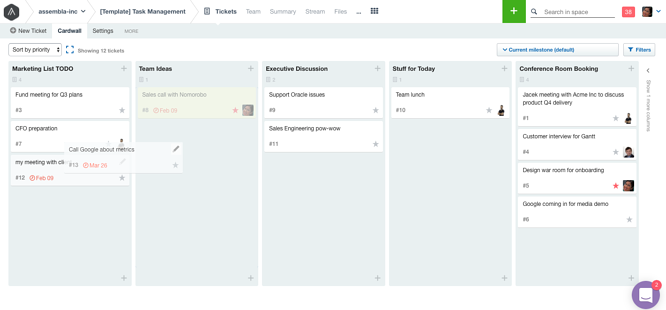
Although both tools, Harvest and Assembla, enable Blue Rocket to manage tasks and time for their developers more efficiently, it’s still time consuming to have to update both applications. They needed a solution that would quickly integrate the two apps.
With Assembla’s Zapier integration, Blue Rocket has figured out a way to make a Zap that connects Assembla to Harvest.
“The main way we’re using the Zapier integration is to assist with our timekeeping and reporting. Basically, we created a Zap that would create tasks in Harvest based on ticket numbers in Assembla. The team uses these when reporting their time, and this then assists us in compiling detailed reports needed for some of our invoices. Creating the Zap was a very simple process.” – Arielle Carr, Project Manager @ Blue Rocket
Step 1:
If you don’t already have an account with Zapier, you can sign up for free. Once you have an account, click “Make a Zap” at the top of the Zapier page. From here, you’ll want to start by selecting your trigger. In this case, Blue Rocket searched for Assembla in the app directory.
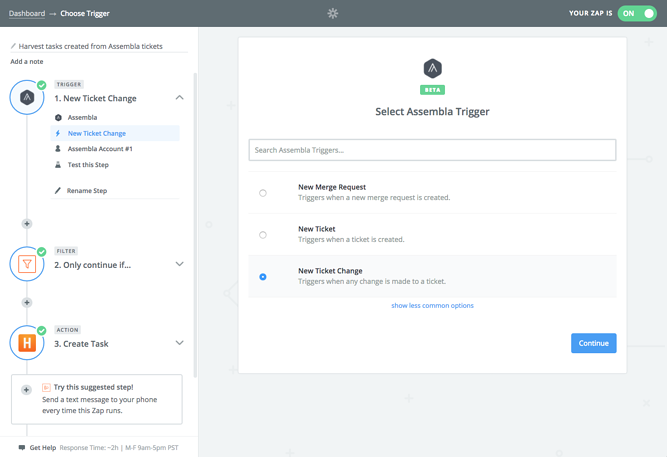
Step 2:
The next step is to select your task. In this case, Blue Rocket searched for Harvest in the app directory.
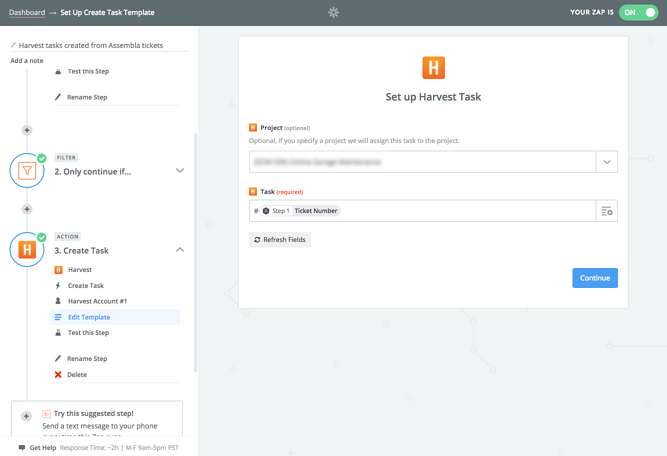
Step 3:
Once you’ve created your Zap, you can test it out. Blue Rocket is now able to log into Harvest and retrieve ticket data directly from Assembla.
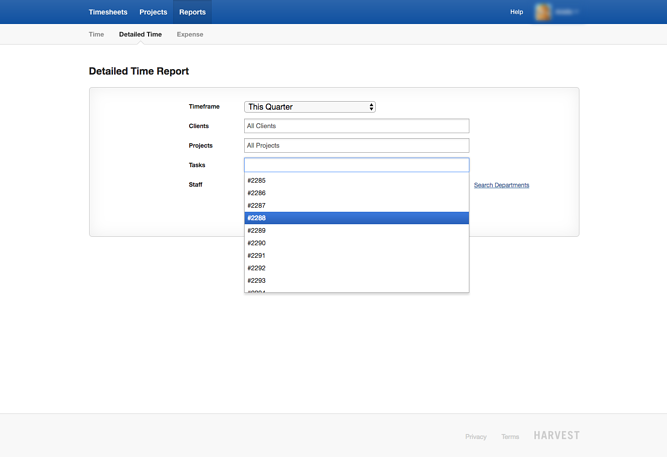
Since setting up the Zapier integration between Assembla and Harvest, Blue Rocket is saving around 5-10 hours per week in synthesizing reports. A lot of their previous manual processes have been automated with this simple Zap.
For more workflow automation ideas, read this article on how to leverage Assembla’s Zapier integration with cloud services like Quickbooks, Intercom and Zendesk.
